In Lotus Notes ist mit der Version 8.5.3 eine neue Option für die automatische Adressauswahl im Adressbuch eingebaut worden. In der Ansicht „Recent Contacts“ kann man jetzt umschalten zwischen „Show in Typeahead“
und „Hide in Typeahead“
Schlagwort-Archive: Drupal
EyeTV und Toast
Die Fernsehsoftware EyeTV von Elgato hatte bis zur Version 3.4.3 eine perfekte Integration mit Toast von Roxio. In neueren Versionen (derzeit 3.6.1) ist diese leider weggefallen. Die veralteten Versionen kann man zum Glück noch hier herunterladen.
LEGO® Hogwarts Time Lapse Set Up at Emerald City Comic Con 2013
Best of Web 1
Best of Web 2
Best of Web 3
Dear Chinese (bot-) friends…
Checking the log pages on this Webpage from time to time reveals some interesting intrusion attempts. Somewhere in Nanjing a bot or human is systematically trying to find entry points to this blog:

1) Lesson number one: Check your logs.
2) Lesson number two: keep your systems up to date. ALWAYS.
3) Lesson number three: keep installed CMS, Blog-Engines, etc. to a minimum. Note the attempts to loing to Tiki, WordPress, YABB in the screenshot. None of these systems have been installed here before.
4) Lesson number four: block all traffic from the address range with China Telecom, Nanjing. Bye, bye.
Wunderlist 2 – changes
In this post there is a description how to get the Data from the Wunderlist SQLite Database with a Firefox extension. With the new version the location of the database file has changed.
Excerpt from the Wunderlist Support site:
On Mac if you have the App Store version of Wunderlist 2:
/Users/yourname/Library/Containers/com.wunderkinder.wunderlistdesktop/
Data/Library/Application\ Support/WunderlistIf you have the version downloaded from www.6wunderkinder.com:
/Users/yourname/Library/Application Support/Wunderlist/The name of the file is WKmodel.sqlite
If you have the Windows App installed:
It is located in the users roaming profile: c:\Users\Username\AppData\Roaming\6Wunderkinder\
Wunderlist\Wunderlist.dat
An updated SQL query for SQLite is available for download as a textfile. The query just gets the data without the new subtasks:
Select T.ZTITLE,T.ZNOTE,datetime(T.ZCOMPLETEDAT,’unixepoch‘),L.ZTITLE From ZRESOURCE AS T INNER JOIN ZRESOURCE AS L ON L.Z_PK = T.ZTASKLIST order by L.ZTITLE
Standardspeicherort in Mac OS X iCloud ändern
Bei iCloud-fähigen Anwendungen unter Mac OS X ist bei jedem Speichern-Dialog iCloud als Standardspeicherort vorbelegt.
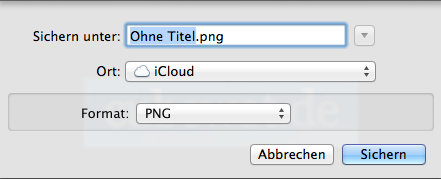 . Wenn man dort keine Daten ablegen möchte, muss man in Textedit, Vorschau, etc. jedes Mal manuell umstellen. Über einen einfachen Befehl im Terminal kann man die eigene Festplatte als Standardort neu festlegen:
. Wenn man dort keine Daten ablegen möchte, muss man in Textedit, Vorschau, etc. jedes Mal manuell umstellen. Über einen einfachen Befehl im Terminal kann man die eigene Festplatte als Standardort neu festlegen:
defaults write NSGlobalDomain NSDocumentSaveNewDocumentsToCloud -bool false
Google Drive Fehlermeldung: Das von ihnen eingegebene Konto stimmt nicht überein…
Wenn die Fehlermeldung „Das von ihnen eingegebene konto stimmt nicht überein…“ von der Google Drive Software kommt, kann das an der Umstellung von der @googlemail auf @gmail Adresse liegen. Google Drive fordert hier zur erneuten Anmeldung mit der @googlemail Adresse auf, ein Umschalten bringt jedoch nichts.
Erst das Zurücksetzen in GMail ermöglicht dann den Login bei Google Drive, anschließend kann wieder auf die @gmail Adresse zurückgeschaltet werden. Dazu in GMail im Webbrowser oben rechts beim Zahnrad unter Einstellungen – Konten und Import unter Senden als den Link zum Zurückwechseln anwählen (im Bild rechts) und nach der Anmeldung wieder umstellen.

