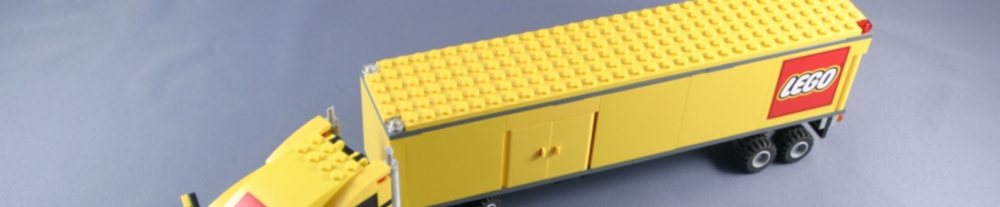When trying to access a port and Google Chrome gives you
Error 312 (net::ERR_UNSAFE_PORT): Unknown error
there are two ways to fix that problem:
- Rebuild from chromium sources (yuck!)
- start chrome with a parameter
For the second solution in Windows you will need to change the Start Menu entry to e.g. „C:\Documents and Settings\User\Local Settings\Application Data\Google\Chrome\Application\chrome.exe –explicitly-allowed-ports=nnnn“ where nnnn is the port that has been blocked.
On the Mac you can either start chrome with the terminal with “
open /Applications/Google\ Chrome.app –args –explicitly-allowed-ports=PORTNUMBER“ or create you own app with Automator
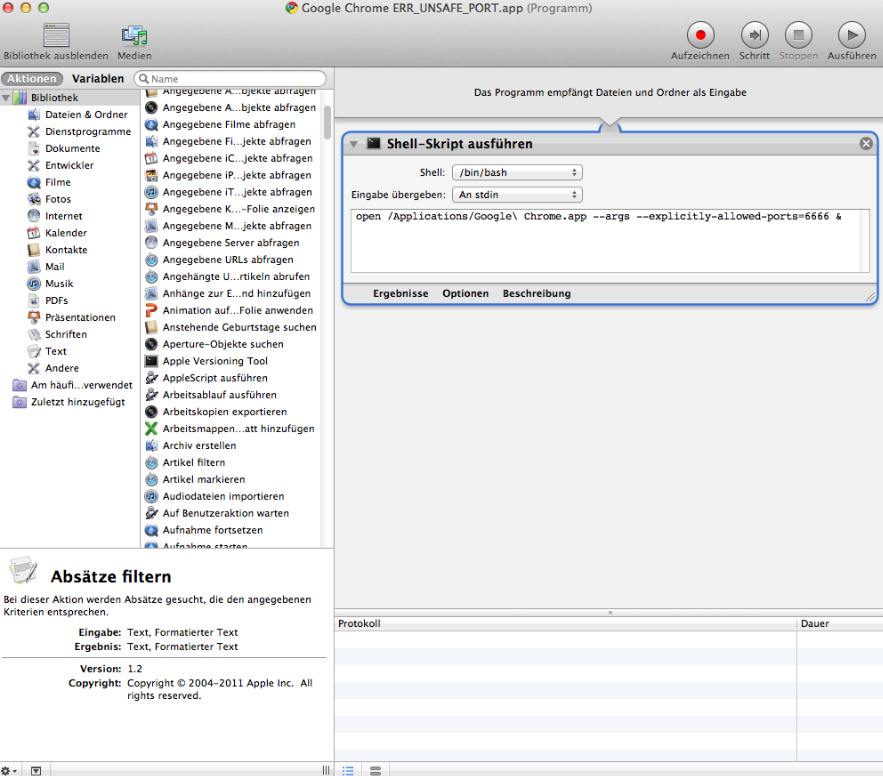
By default Chrome blocks the following ports:
1, // tcpmux
7, // echo
9, // discard
11, // systat
13, // daytime
15, // netstat
17, // qotd
19, // chargen
20, // ftp data
21, // ftp access
22, // ssh
23, // telnet
25, // smtp
37, // time
42, // name
43, // nicname
53, // domain
77, // priv-rjs
79, // finger
87, // ttylink
95, // supdup
101, // hostriame
102, // iso-tsap
103, // gppitnp
104, // acr-nema
109, // pop2
110, // pop3
111, // sunrpc
113, // auth
115, // sftp
117, // uucp-path
119, // nntp
123, // NTP
135, // loc-srv /epmap
139, // netbios
143, // imap2
179, // BGP
389, // ldap
465, // smtp+ssl
512, // print / exec
513, // login
514, // shell
515, // printer
526, // tempo
530, // courier
531, // chat
532, // netnews
540, // uucp
556, // remotefs
563, // nntp+ssl
587, // stmp?
601, // ??
636, // ldap+ssl
993, // ldap+ssl
995, // pop3+ssl
2049, // nfs
3659, // apple-sasl / PasswordServer
4045, // lockd
6000, // X11
6665, // Alternate IRC [Apple addition]
6666, // Alternate IRC [Apple addition]
6667, // Standard IRC [Apple addition]
6668, // Alternate IRC [Apple addition]
6669, // Alternate IRC [Apple addition]